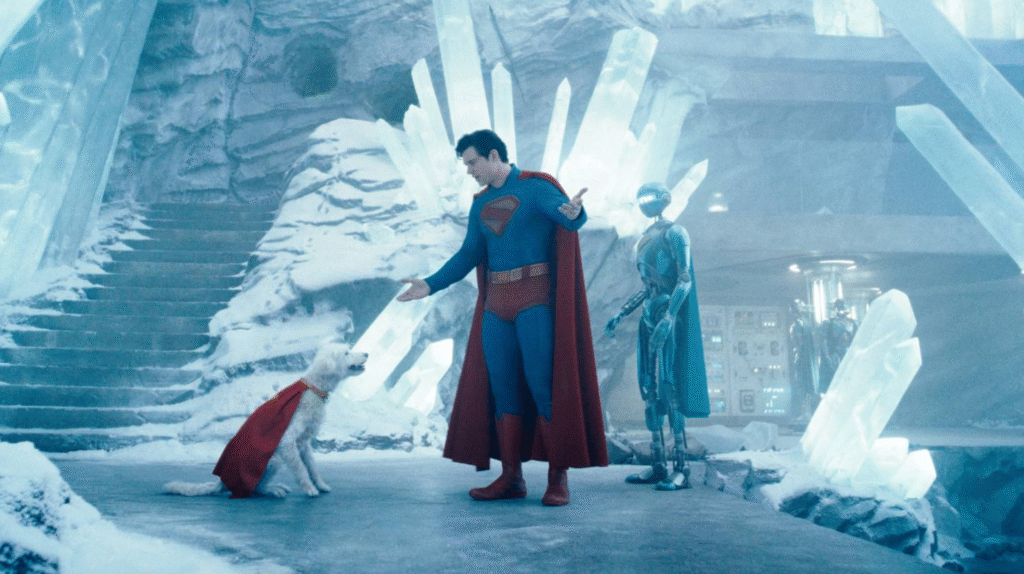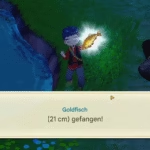The Nintendo Switch 2 finally gives us more storage – a lot more than the original. But if you’re planning to download a bunch of games, you might still want to think about expanding it.
Index
Maybe you’re already watching the tracking info, waiting for the delivery guy so you can tear open the box and jump into Mario Kart World. Or maybe you’re still on the fence about buying one and wondering, Do I need a memory card too?
Let’s break it down.
What’s the Built – In Storage on the Switch 2?
The Switch 2 comes with 256 GB of internal storage, which is a pretty big leap from the original models. For context:
- The original Switch had just 32 GB
- The OLED version bumped it to 64 GB
So yeah, 256 GB is a nice upgrade.
That should be enough to get started and install a few games. And the good news? The file sizes for the big titles aren’t as massive as you might expect:
- Mario Kart World takes up about 23.4 GB
- Donkey Kong Bananza only needs 10 GB
Unless you’re planning to load it up with tons of games right away, you’re probably fine with the internal storage for a while.
What If You Need More Space?
You can expand the storage – but there’s a catch.
The Switch 2 only supports MicroSD Express cards. That means regular MicroSD cards (the ones most people already have) won’t work. Bit annoying, but there’s a reason: Express cards are way faster when it comes to loading and saving data.
They’re also more expensive. A 256 GB Express card will cost you around €60, give or take.
If you’re planning to go digital – heavy with your game library, it’s probably worth picking one up. If not, you can always wait and upgrade later.