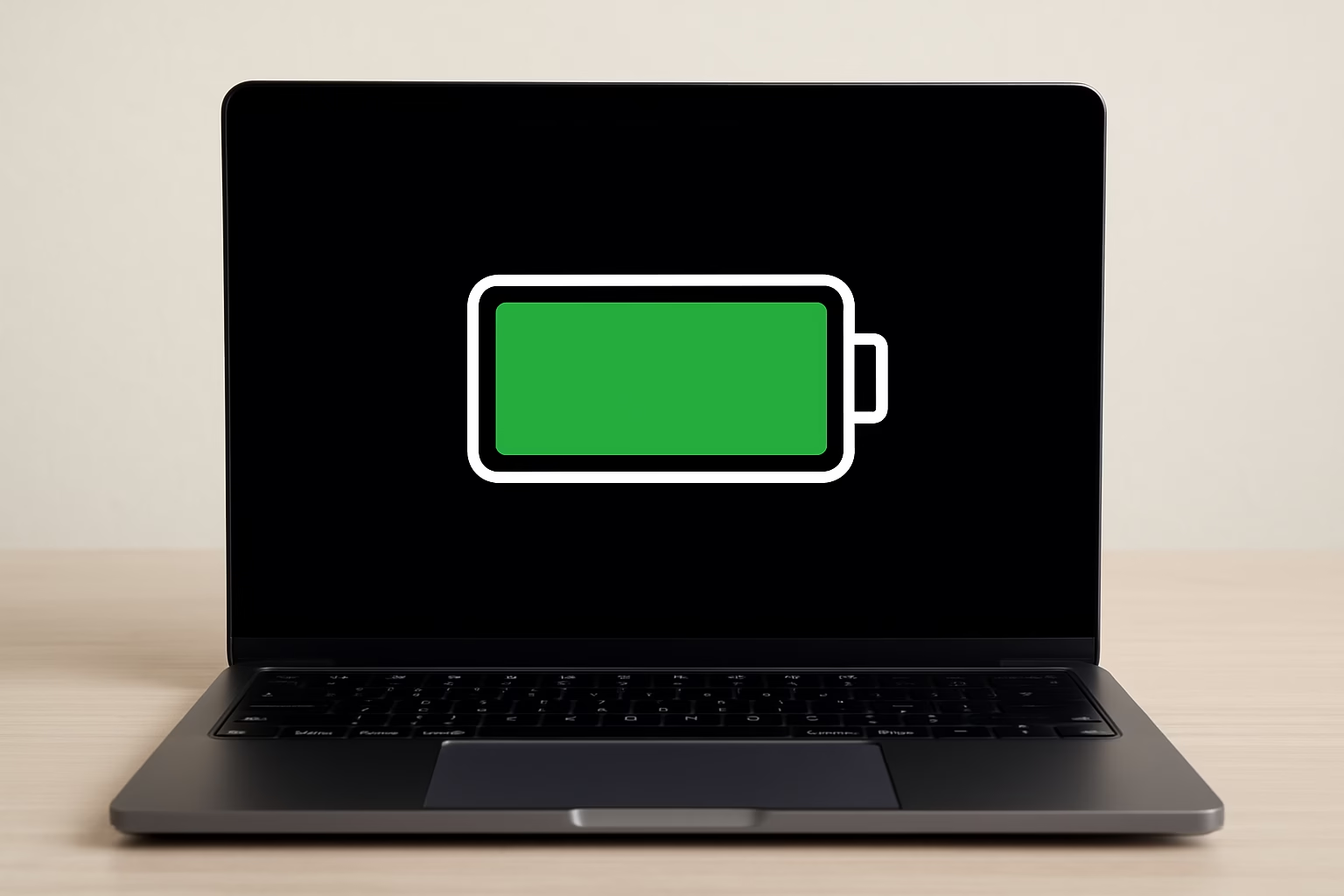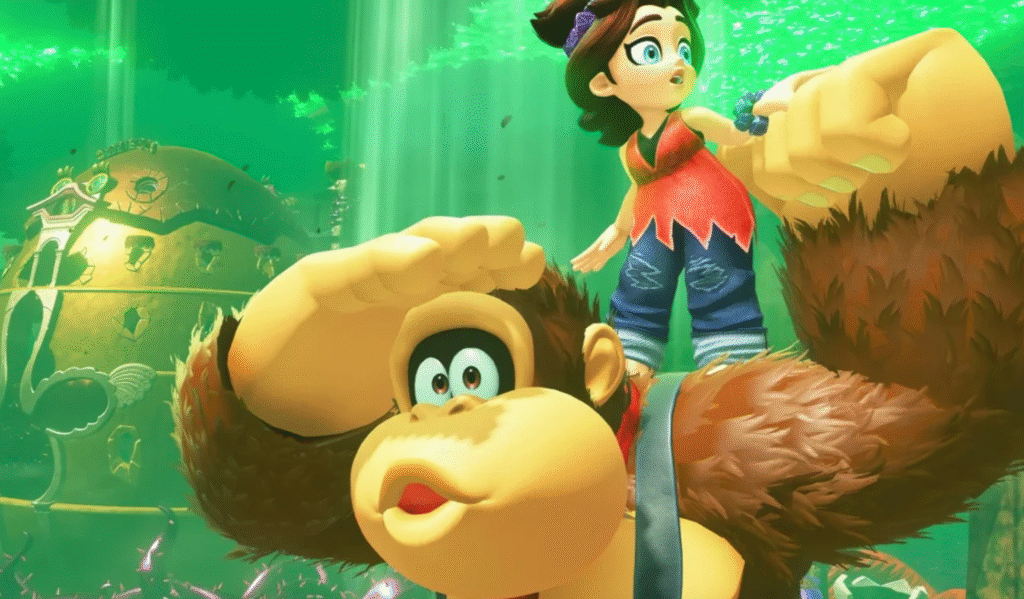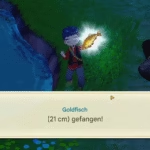When I’m not at my gaming PC, I’m usually on my laptop—whether I’m working in the office, sitting on the balcony, playing Dungeons & Dragons, or just relaxing on the couch.
Only recently did it hit me: my laptop is almost always plugged into the wall. I rarely use it just on battery power.
Naturally, that made me wonder: Is leaving it plugged in all the time bad for the battery?
Index
The Short Answer
Not really—but there are a few things you should keep in mind.
Why Overcharging Isn’t an Issue
Modern laptops use lithium-ion batteries, and these are much smarter than older types. Once the battery is fully charged, the laptop stops charging it and draws power directly from the outlet.
So no, you don’t have to worry about “overcharging” or damaging the battery just because you leave it plugged in all day.
Charging Cycles Explained
All batteries wear out over time. A lithium-ion battery can only go through a certain number of charging cycles before it starts to lose noticeable capacity.
One full cycle means charging from 0% to 100%. But it doesn’t have to happen in one go—charging from 50% to 100% twice also counts as one cycle.
Whether you use your laptop on battery or keep it plugged in doesn’t really change how these cycles add up. In fact, many laptops are designed to avoid unnecessary cycling while on mains power by only topping up the battery once it drops below a certain level.
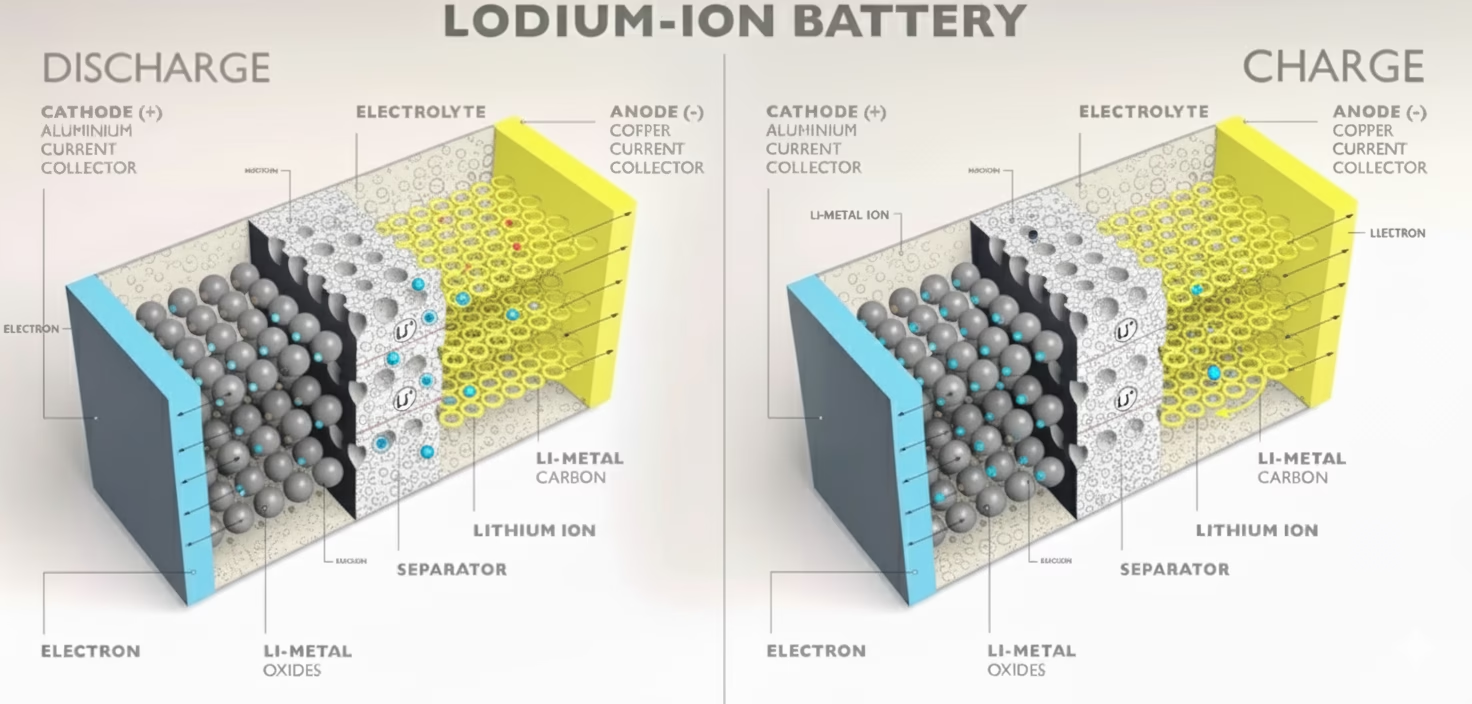
Why 100% Isn’t Always Best
Here’s where things get tricky: lithium-ion batteries don’t actually like being at 100% all the time. The last 5–10% of charging puts extra strain on the battery and can shorten its overall lifespan.
That’s why some laptops offer a “battery care” option that caps charging at 80% or 90%. If your laptop has this feature, it’s a good idea to turn it on.
The Real Risks of Staying Plugged In
Leaving your laptop plugged in isn’t a problem in itself, but two factors can cause trouble:
- Heat
Batteries perform best in moderate temperatures (roughly 0–35°C). If your laptop is working hard while plugged in—say, during gaming or video editing—it can get hot. Prolonged heat is one of the fastest ways to wear down a battery. - Habits
When we’re plugged in, we tend to ignore power-saving settings, which means higher energy use and more small, frequent charges. That’s not catastrophic, but it does put more strain on the battery over time.
What I’m Doing Differently
I know myself—I’m not going to constantly plug and unplug my laptop. But here’s what I am doing:
- Checking if my laptop has a feature to cap charging at 80–90%.
- Keeping an eye on temperature, especially when I’m outside in the sun or running heavy programs.
- Letting the battery discharge a bit every now and then to keep it calibrated.
Bottom Line
Leaving your laptop plugged in won’t instantly ruin the battery. Thanks to modern charging systems, overcharging just isn’t a problem anymore.
The real enemies are heat and keeping the battery at 100% all the time. If you want your battery to last longer, keep your laptop cool and use a charge limit if possible.
Otherwise? Don’t stress too much. Batteries are made to be used—and eventually replaced.